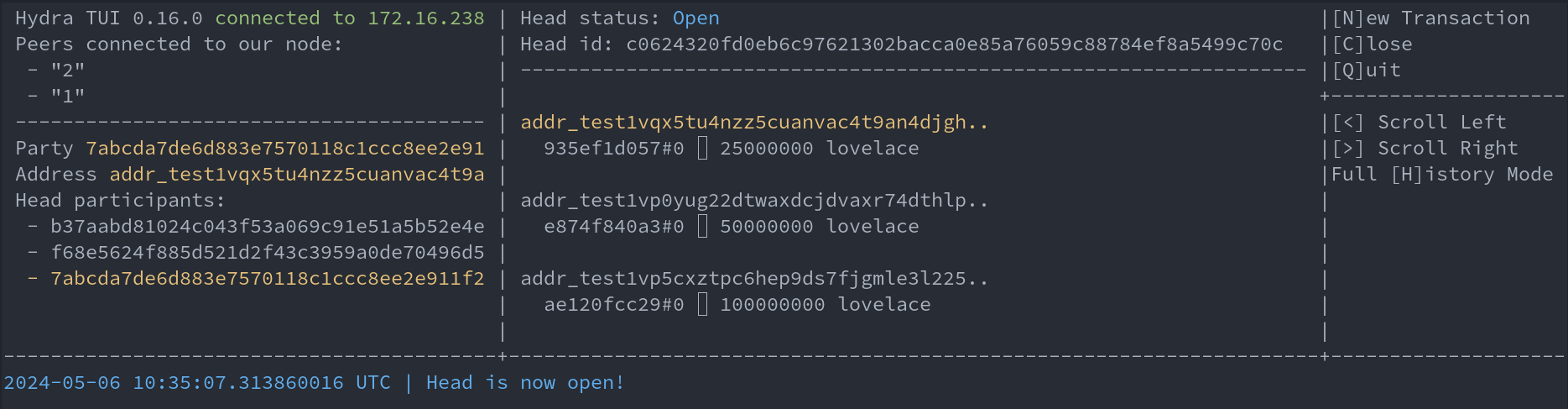Getting started
To get started quickly, we'll walk you through the standard demo setup, which includes:
- A cluster of three
hydra-nodes, each directly connected to the others and configured with one of three Hydra credentials:Alice,Bob, orCarol - A single
cardano-nodeproducing blocks used as a (very fast) localdevnet - The
hydra-tuiexample for clients to interact with the individualhydra-node.
This tutorial uses Docker to install the nodes, so ensure Docker is installed. If you want to explore alternative ways of running the tools, see the variant tutorial or the testnet tutorial, which uses pre-built binaries. The documentation pages on installation and configuration provide more details.
Additionally, the hydra-tui uses the HTTP/WebSocket API provided by the hydra-node behind the scenes. The testnet tutorial will show how to use this API using low-level commands, or you can see the API reference for more details.
Video demonstration (a bit dated)
These instructions have been tested only on Linux environments (Ubuntu, NixOS). If you're on Windows or Mac OS X, you might need to adapt to use Volumes.
Preparation
All commands below are written as if executed from the demo folder in the project repository. Ensure you clone the repository, switch into the demo folder, and pull the latest Docker images:
git clone git@github.com:cardano-scaling/hydra.git
cd hydra/demo
docker compose pull
For convenience, we provide a script ./run-docker.sh, which combines all the following steps. It also performs a few sanity checks to prevent potential issues.
Set up the devnet
Next, prepare the devnet configuration to bootstrap a local Cardano blockchain. Note that we use a simplified variant of Cardano that does not require any stake pools.
./prepare-devnet.sh
Bring the Cardano node up with:
docker compose up -d cardano-node
Verify that the devnet is up-and-running by checking the logs with:
docker compose logs cardano-node -f
You should see traces containing TraceAdoptedBlock, which means that the devnet is producing blocks .. nice!
Do not wait too long between these two commands. If you get TraceNoLedgerView errors from the Cardano node, the genesis start time is too far in the past, and you need to update them by running prepare-devnet.sh again.
You can use jq to follow the logs and see the node update kinds with the following command:
docker compose logs -f --no-log-prefix cardano-node | jq -Rr 'fromjson? | .data.val.kind'
Next, we need to give Alice, Bob, and Carol some UTXOs for committing and ada for paying fees. To do this, use the seed-devnet.sh script, which uses the cardano-cli within the already running cardano-node container:
./seed-devnet.sh
Start Hydra nodes
Finally, now that the on-chain preparations are done, we can bring the Hydra network (all three nodes for Alice, Bob, and Carol) up by running:
docker compose up -d hydra-node-{1,2,3}
Using compose, you can start the demo Terminal-based User Interface (hydra-tui) to interact with Hydra nodes. There are three preconfigured TUI services in the compose definition: hydra-tui-1, hydra-tui-2, and hydra-tui-3. To connect to the first Hydra node in a terminal, run the following command:
docker compose run hydra-tui-1
This will start a full-blown terminal interface loaded with signing keys corresponding to the first Hydra node. In other terminals, you can start other nodes in a similar fashion targeting hydra-tui-2 and hydra-tui-3 services.
Use the head
Using the terminal interface of any node, you can now [i]nit the Hydra head and [c]ommit pre-distributed funds to it. Note that these steps are near-instant as the devnet is producing blocks much faster than a public testnet or the mainnet. After committing from all nodes, the head will automatically open, and you can also use the hydra-tui or the API to create new transactions and submit them to the Hydra head.