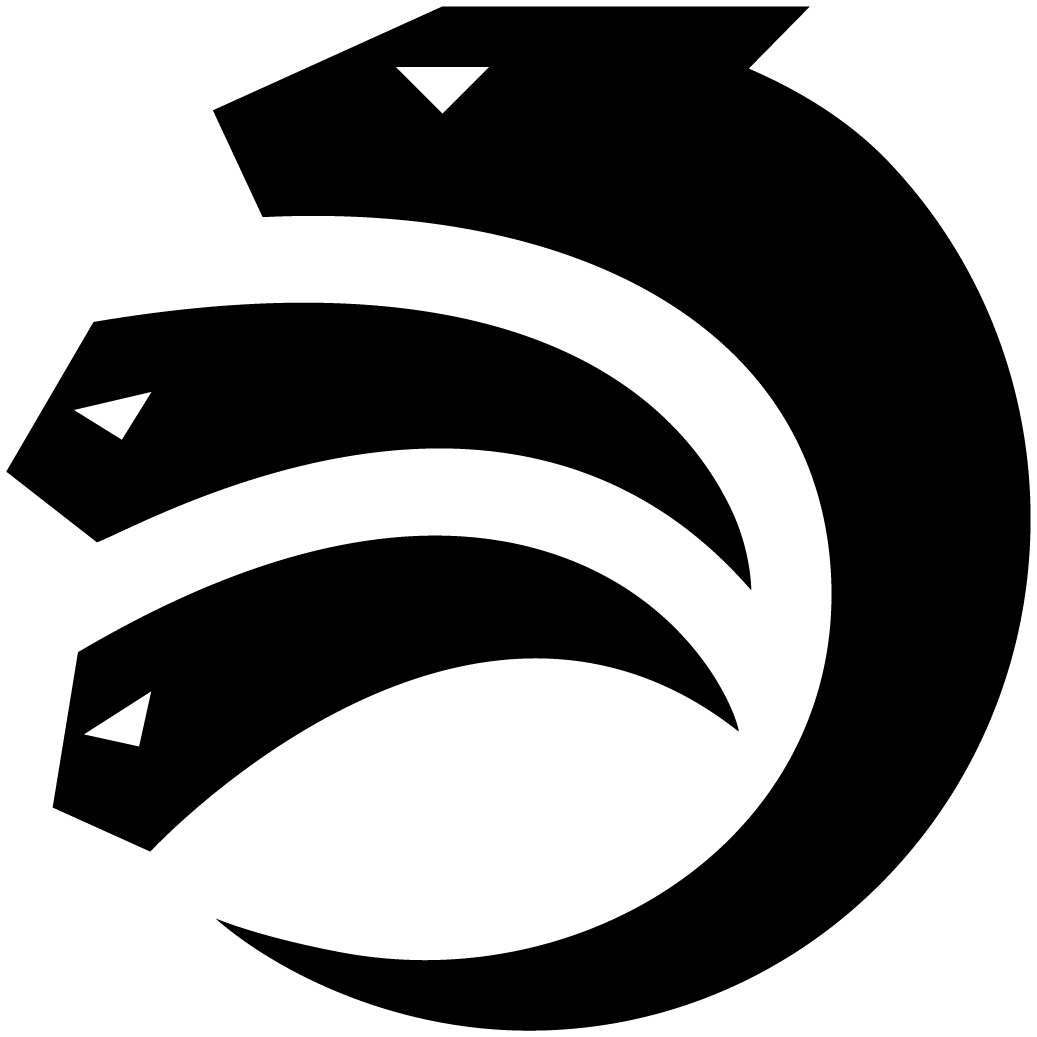Decommit funds
To take out some UTXO present in an open head and send it back to layer 1, you need to do a so-called decommit.
This how-to assumes that we are in a similar situation as in the Getting started or Testnet tutorial. Depending on who owns something in your head, you might need to update the instructions of this tutorial. In our example, we decommit funds owned by Alice from their address:
export WALLET_SK=credentials/alice-funds.sk
export WALLET_ADDR=addr_test1vp5cxztpc6hep9ds7fjgmle3l225tk8ske3rmwr9adu0m6qchmx5z
First, we need to find out which UTXO we can spend using our address:
curl localhost:4001/snapshot/utxo \
| jq "with_entries(select(.value.address == \"${WALLET_ADDR}\"))" \
> utxo.json
Example output
{
"f6b004be1cf95dbd3d0abc3daceac40ef6401e502972a919e5e52564b9f5740b#0": {
"address": "addr_test1vp5cxztpc6hep9ds7fjgmle3l225tk8ske3rmwr9adu0m6qchmx5z",
"datum": null,
"datumhash": null,
"inlineDatum": null,
"referenceScript": null,
"value": {
"lovelace": 50000000
}
},
"f6b004be1cf95dbd3d0abc3daceac40ef6401e502972a919e5e52564b9f5740b#1": {
"address": "addr_test1vp5cxztpc6hep9ds7fjgmle3l225tk8ske3rmwr9adu0m6qchmx5z",
"datum": null,
"datumhash": null,
"inlineDatum": null,
"referenceScript": null,
"value": {
"lovelace": 50000000
}
}
}
Now, the decommit command requires us to build a transaction that proves we can spend what we want to decommit. The outputs of this transaction will be the outputs that are also going to be made available on the main chain.
For example, to spend the first UTXO queried above in a transaction sending the same value to Alice's key (so she can spend it on layer 1 later):
LOVELACE=$(jq -r 'to_entries[0].value.value.lovelace' < utxo.json)
cardano-cli conway transaction build-raw \
--tx-in $(jq -r 'to_entries[0].key' < utxo.json) \
--tx-out ${WALLET_ADDR}+${LOVELACE} \
--fee 0 \
--out-file decommit.json
You can inspect the transaction with
cardano-cli conway transaction view --tx-file decommit.json
As the transaction spends from Alice's funds in the Hydra head, we also need to sign it with her key:
cardano-cli conway transaction sign \
--tx-file decommit.json \
--signing-key-file ${WALLET_SK} \
--out-file alice-decommit-tx-signed.json
With the signed decommit transaction, we can submit it to the /decommit endpoint:
curl -X POST 127.0.0.1:4001/decommit \
--data @alice-decommit-tx-signed.json
Alternative using websocket
We can also submit a Decommit client input using a WebSocket:
cat alice-decommit-tx-signed.json \
| jq -c '{tag: "Decommit", decommitTx: .}' \
| websocat "ws://127.0.0.1:4001?history=no"
If you haven't already, open a WebSocket session using websocat ws://0.0.0.0:4001 now.
In the message history, you will see a DecommitRequested message which
indicates a decommit is requested.
After some time, a DecommitFinalized can be observed, which concludes the decommit process and makes the funds available on layer 1.
To confirm, you can query the funds of the wallet on layer 1 from a cardano-node:
cardano-cli query utxo \
--address ${WALLET_ADDR} \
--output-json | jq