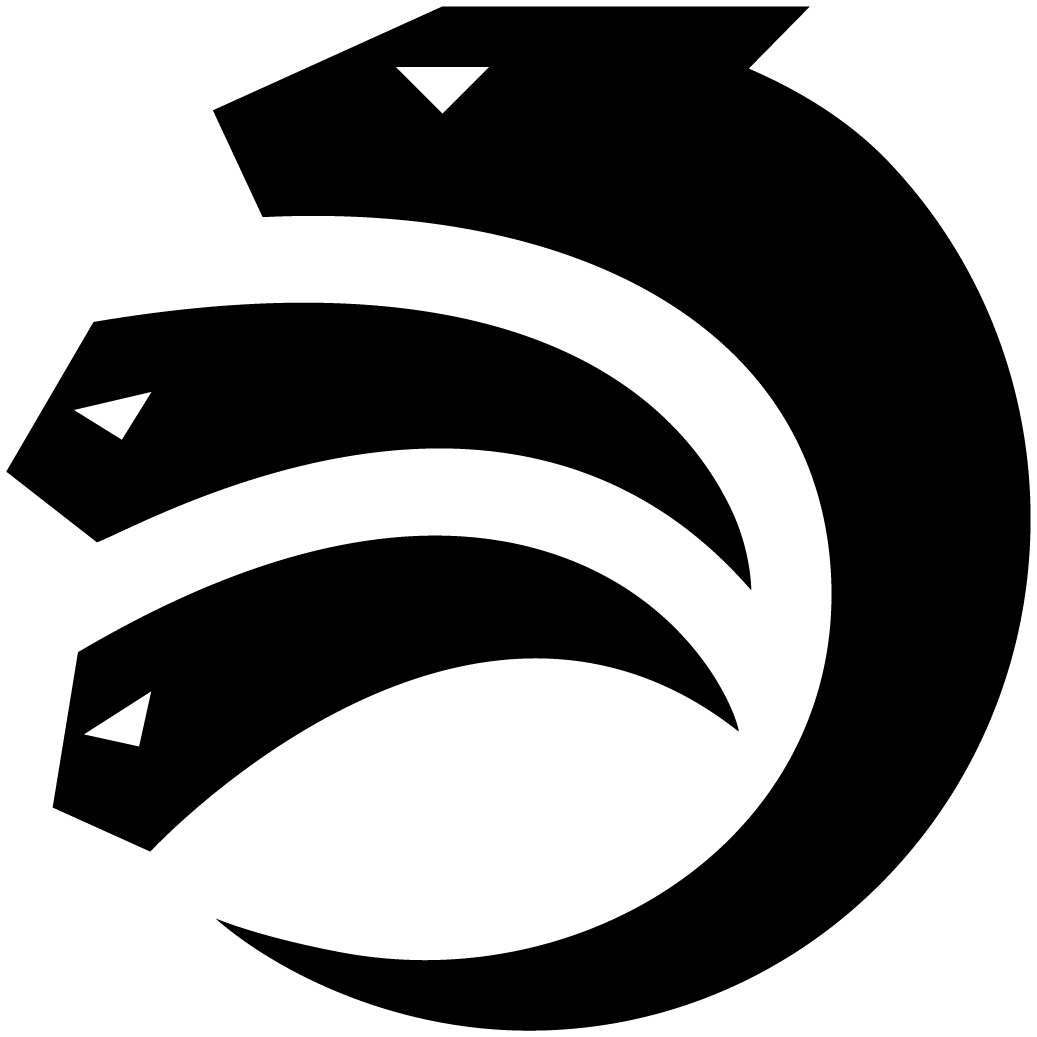Getting started without Docker
This tutorial guides you through the same setup as the docker-based one, but without using Docker containers and only using executables and scripts.
All steps of this tutorial are also available in a combined process-compose setup via nix run .#demo
Preparation
Make sure that you have a cardano-node, hydra-node and hydra-tui executable in your scope. You can either
- use
nix develop .#demoor cabal buildandcabal execthem (do not forget the--before passing further arguments).
All further commands are written as if executed from the demo folder in the project repository:
cd demo
Allowing the demo/.envrc will ensure you have the nix shell environment available whenever you are in the demo/ directory. To use this, opt-in via direnv allow after cd demo.
In the demo nix shell, there is a run-tmux script which starts a new tmux session with multiple windows and panes executing all the commands below!
Set up the devnet
First, let's prepare and start an ad-hoc, single cardano-node devnet using our configuration. Note that this will create a devnet directory in your current working directory:
./prepare-devnet.sh
cd devnet
cardano-node run \
--config cardano-node.json \
--topology topology.json \
--database-path db \
--socket-path node.socket \
--shelley-operational-certificate opcert.cert \
--shelley-kes-key kes.skey \
--shelley-vrf-key vrf.skey
From the demo folder you can use the seed-devnet.sh script by passing it the path/command to a cardano-cli and hydra-node executable to use, instead of having it using the Docker container. For example:
export CARDANO_NODE_SOCKET_PATH=devnet/node.socket
./seed-devnet.sh $(which cardano-cli) $(which hydra-node)
Note, should you want to use cabal, pass the invocation for example like this "cabal exec hydra-node --".
Start Hydra nodes
Then, in 3 different terminals, start 3 Hydra nodes from the demo/ directory:
We are trying to force ipv4 addresses by using --peer 127.0.0.1.
If you don't see any connected peers in the tui it probably means that your system is configured to use ipv6.
- Alice
- Bob
- Carol
source .env && hydra-node \
--node-id 1 --listen 127.0.0.1:5001 --api-port 4001 --monitoring-port 6001 \
--peer 127.0.0.1:5002 \
--peer 127.0.0.1:5003 \
--hydra-signing-key alice.sk \
--hydra-verification-key bob.vk \
--hydra-verification-key carol.vk \
--hydra-scripts-tx-id $HYDRA_SCRIPTS_TX_ID \
--cardano-signing-key devnet/credentials/alice.sk \
--cardano-verification-key devnet/credentials/bob.vk \
--cardano-verification-key devnet/credentials/carol.vk \
--ledger-protocol-parameters devnet/protocol-parameters.json \
--testnet-magic 42 \
--node-socket devnet/node.socket \
--persistence-dir devnet/persistence/alice
source .env && hydra-node \
--node-id 2 --listen 127.0.0.1:5002 --api-port 4002 --monitoring-port 6002 \
--peer 127.0.0.1:5001 \
--peer 127.0.0.1:5003 \
--hydra-signing-key bob.sk \
--hydra-verification-key alice.vk \
--hydra-verification-key carol.vk \
--hydra-scripts-tx-id $HYDRA_SCRIPTS_TX_ID \
--cardano-signing-key devnet/credentials/bob.sk \
--cardano-verification-key devnet/credentials/alice.vk \
--cardano-verification-key devnet/credentials/carol.vk \
--ledger-protocol-parameters devnet/protocol-parameters.json \
--testnet-magic 42 \
--node-socket devnet/node.socket \
--persistence-dir devnet/persistence/bob
source .env && hydra-node \
--node-id 3 --listen 127.0.0.1:5003 --monitoring-port 6003 \
--peer 127.0.0.1:5001 \
--peer 127.0.0.1:5002 \
--hydra-signing-key carol.sk \
--hydra-verification-key alice.vk \
--hydra-verification-key bob.vk \
--hydra-scripts-tx-id $HYDRA_SCRIPTS_TX_ID \
--cardano-signing-key devnet/credentials/carol.sk \
--cardano-verification-key devnet/credentials/alice.vk \
--cardano-verification-key devnet/credentials/bob.vk \
--ledger-protocol-parameters devnet/protocol-parameters.json \
--testnet-magic 42 \
--node-socket devnet/node.socket \
--persistence-dir devnet/persistence/carol
If things go well, the nodes should start logging once connected to the chain.
Run Hydra clients
Connect to the nodes using hydra-tui.
- Alice
- Bob
- Carol
hydra-tui \
--connect 0.0.0.0:4001 \
--cardano-signing-key devnet/credentials/alice-funds.sk \
--testnet-magic 42 \
--node-socket devnet/node.socket
hydra-tui \
--connect 0.0.0.0:4002 \
--cardano-signing-key devnet/credentials/bob-funds.sk \
--testnet-magic 42 \
--node-socket devnet/node.socket
hydra-tui \
--connect 0.0.0.0:4003 \
--cardano-signing-key devnet/credentials/carol-funds.sk \
--testnet-magic 42 \
--node-socket devnet/node.socket