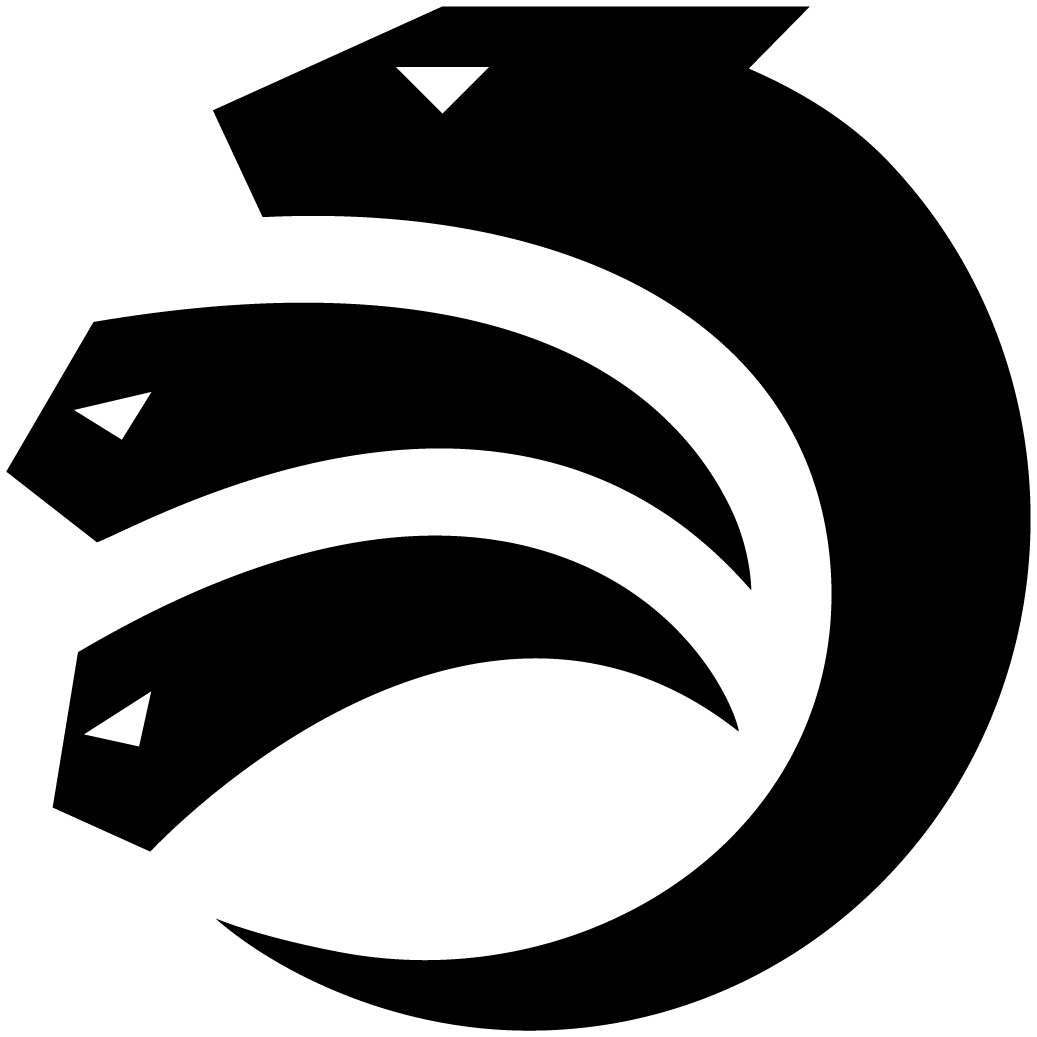Commit a Script UTxO into a Head
This guide provides a walkthrough on how to commit a UTxO from a script into a Hydra Head.
A Script UTxO is a special kind of Unspent Transaction Output (UTxO) that isn't controlled by a simple private key. Instead, it is locked by a script - a small program that runs on the blockchain. To spend the funds in a Script UTxO, you must provide data (a "redeemer" and "datum") that satisfies the conditions defined in that script.
Committing a script UTxO to a Hydra Head is a powerful feature that allows for more complex on-chain validation logic to be brought into the Head. This is useful for scenarios where you need to enforce specific rules on how funds can be spent, even within the Head's off-chain environment.
This tutorial will guide you through the entire process, which involves creating a script, locking an on-chain UTxO with it, and then preparing a special "blueprint" transaction to commit this script UTxO into an open Head.
Prerequisites
This tutorial assumes you are familiar with the process of committing a standard UTxO to a Hydra Head. If you are not, please first read the Commit using a blueprint tutorial.
You will also need:
- A running
cardano-nodeconnected to a testnet. cardano-cliin yourPATH.hydra-nodeandhydra-tuiin yourPATH.
Step 1: Set Up Your Environment
To avoid specifying the network identifier and the path to the node's socket in every command, you can set the following environment variables in your shell. Make sure to replace the values with the ones that are appropriate for your setup (e.g., for the pre-production testnet, the magic is 1).
export CARDANO_NODE_SOCKET_PATH=<path-to>/node.socket
export CARDANO_TESTNET_MAGIC=1
export CREDENTIALS_PATH=hydra-cluster/config/credentials
Step 2: Create the script
For this tutorial, we will use a simple "always true" validator script. This script will always succeed, regardless of the redeemer or datum.
Create a file named always-true.plutus with the following content:
{
"type": "PlutusScriptV2",
"description": "Always true validator",
"cborHex": "49480100002221200101"
}
Step 3: Create the script address
Now, we need to create an address for this script. We can do this using cardano-cli:
cardano-cli address build \
--payment-script-file always-true.plutus \
--testnet-magic $CARDANO_TESTNET_MAGIC \
--out-file script.addr
This will create a file named script.addr containing the script address. You can inspect the address using cat:
cat script.addr
Step 4: Lock funds in the script address
Before we can commit a script UTxO, we need to create one. This is done by sending funds to the script address.
First, we need a UTxO in a wallet to fund the transaction. The following command will find the first available UTxO in a wallet funded by alice-funds.sk, and export its transaction input (TxIn) to an environment variable.
export UTXO_TXIX=$(cardano-cli query utxo --address $(cardano-cli address build --payment-verification-key-file ${CREDENTIALS_PATH}/alice-funds.vk --testnet-magic $CARDANO_TESTNET_MAGIC) --testnet-magic $CARDANO_TESTNET_MAGIC --output-json | jq -r 'keys[0]')
echo "Captured funding UTxO TxIn: $UTXO_TXIX"
Now that we have a funding UTxO, we can build the transaction to lock 10 ADA at the script address.
First, create a file named datum.json that contains the datum. For this example, we will just use the integer 42.
{
"constructor": 0,
"fields": [
{
"int": 42
}
]
}
Now, build the transaction:
cardano-cli conway transaction build \
--tx-in $UTXO_TXIX \
--tx-out $(cat script.addr)+10000000 \
--tx-out-inline-datum-file datum.json \
--change-address $(cardano-cli address build --payment-verification-key-file ${CREDENTIALS_PATH}/alice-funds.vk --testnet-magic $CARDANO_TESTNET_MAGIC) \
--testnet-magic $CARDANO_TESTNET_MAGIC \
--out-file tx.raw
Note that we are also providing an inline datum via the datum.json file. Even though our script does not use it, a datum is required for all script UTxOs.
Now, sign and submit the transaction:
cardano-cli conway transaction sign \
--tx-body-file tx.raw \
--signing-key-file ${CREDENTIALS_PATH}/alice-funds.sk \
--out-file tx.signed
cardano-cli conway transaction submit \
--tx-file tx.signed \
--testnet-magic $CARDANO_TESTNET_MAGIC
Once the transaction is confirmed, you can query the script address to find the transaction input (TxIn) of the script UTxO we just created.
export SCRIPT_UTXO_TXIX=$(cardano-cli query utxo --address $(cat script.addr) --testnet-magic $CARDANO_TESTNET_MAGIC --output-json | jq -r 'keys[0]')
echo "Captured script UTxO TxIn: $SCRIPT_UTXO_TXIX"
Step 5: Prepare the Blueprint��
Now we are ready to prepare the commit. We will create a blueprint transaction that spends the script UTxO. Note that this transaction is not meant to be signed and submitted to the Cardano network. It is just a blueprint that we will send to the hydra-node to get a properly drafted commit transaction.
We use cardano-cli ... build-raw to construct this blueprint because it gives us full control over the transaction structure without trying to automatically balance it or calculate fees, which is perfect for a blueprint.
For a script UTxO, the blueprint only needs to declare the script UTxO as an input. The hydra-node will use this, along with the UTxO context provided in the next step, to build the full commit transaction.
cardano-cli conway transaction build-raw \
--tx-in $SCRIPT_UTXO_TXIX \
--tx-in-script-file always-true.plutus \
--tx-in-inline-datum-present \
--tx-in-redeemer-value 42 \
--tx-in-execution-units '(1000000, 100000)' \
--tx-out $(cardano-cli address build --payment-verification-key-file ${CREDENTIALS_PATH}/alice-funds.vk --testnet-magic $CARDANO_TESTNET_MAGIC)+10000000 \
--fee 0 \
--out-file tx.json
A real-world script, like one written in Aiken, would use the datum to carry state and the redeemer to provide input for validation. Our "always-true" script doesn't actually check any of these, but they are still required fields for a valid transaction that spends a script UTxO. Note that we use --tx-in-inline-datum-present because the datum was already included on-chain when we created the script UTxO. We also provide --tx-in-execution-units. This is required for any script spend to tell the network how much computational resource to budget for the script's execution. Since our script does nothing, we can use (0, 0).
Step 6: Prepare the commit
This final step brings everything together. We will start a hydra-node, initialize a Head, and then send our blueprint and UTxO context to the /commit endpoint.
1. Start the Hydra Node and TUI
In a new terminal, start a single-party hydra-node.
hydra-node \
--node-id 1 \
--api-port 4001 \
--hydra-signing-key ${CREDENTIALS_PATH}/../alice.sk \
--cardano-signing-key ${CREDENTIALS_PATH}/alice.sk \
--ledger-protocol-parameters devnet/protocol-parameters.json \
--testnet-magic $CARDANO_TESTNET_MAGIC \
--node-socket $CARDANO_NODE_SOCKET_PATH
In another new terminal, start the hydra-tui.
hydra-tui \
--connect 0.0.0.0:4001 \
--cardano-signing-key ${CREDENTIALS_PATH}/alice-funds.sk
In the TUI, press i to initialize the Head. Once the state is Initializing, you can quit the TUI (q) and proceed.
2. Send the Commit Request
Now, we will build the commit request. This request contains two parts: the utxo context (which must include the script) and the blueprintTx (which provides the witness information).
# Set variables
BLUEPRINT_JSON=$(cat tx.json)
UTXO_JSON=$(cardano-cli query utxo --tx-in ${SCRIPT_UTXO_TXIX} --testnet-magic $CARDANO_TESTNET_MAGIC --output-json)
# Create the request body
jq -n \
--argjson utxo "${UTXO_JSON}" \
--argjson blueprintTx "${BLUEPRINT_JSON}" \
'{ "utxo": $utxo, "blueprintTx": $blueprintTx }' \
> commit-request.json
Now, use curl to send the request to the hydra-node, which will respond with a drafted commit transaction:
curl -X POST --data @commit-request.json http://127.0.0.1:4001/commit > commit-tx.json
3. Sign and Submit
This is the final step. The commit-tx.json file now contains a valid, balanced transaction drafted by the hydra-node. We just need to sign it with both our funds key and our party key, and then submit it.
cardano-cli conway transaction sign \
--tx-body-file commit-tx.json \
--signing-key-file ${CREDENTIALS_PATH}/alice-funds.sk \
--signing-key-file ${CREDENTIALS_PATH}/alice.sk \
--out-file signed-tx.json
cardano-cli conway transaction submit \
--tx-file signed-tx.json \
--testnet-magic $CARDANO_TESTNET_MAGIC
And that's it! After the transaction is confirmed on-chain, your script UTxO will be committed to the Head.
Bonus: Experimenting with a Failing Script
It can be very insightful to see what happens when a script validator fails. To demonstrate this, you can create an "always false" validator and see how cardano-cli's local validation prevents you from even building a transaction that uses it.
1. Create the always-false.plutus script
Create a new file named always-false.plutus with the following content. This is a valid Plutus script that is guaranteed to fail validation.
{
"type": "PlutusScriptV2",
"description": "Always false validator",
"cborHex": "49480100002221200100"
}
2. Lock funds with the failing script
Follow the same steps as in Step 3 and Step 4 of the main tutorial, but use always-false.plutus instead of always-true.plutus to create a new script address and lock a new UTxO in it.
3. Attempt to build a blueprint
Now, try to run the build-raw command from Step 5 using the UTxO locked by the failing script.
Expected Result: Failure
You will find that the cardano-cli conway transaction build-raw command itself will fail. It will produce an error message similar to this:
Command failed: transaction build-raw Error: A script in the transaction has failed.
This is a powerful feature of cardano-cli. It evaluates the scripts locally before creating the transaction. By catching the script failure at this early stage, it prevents you from submitting a transaction that would be guaranteed to fail on the blockchain, saving you time and the transaction fees.