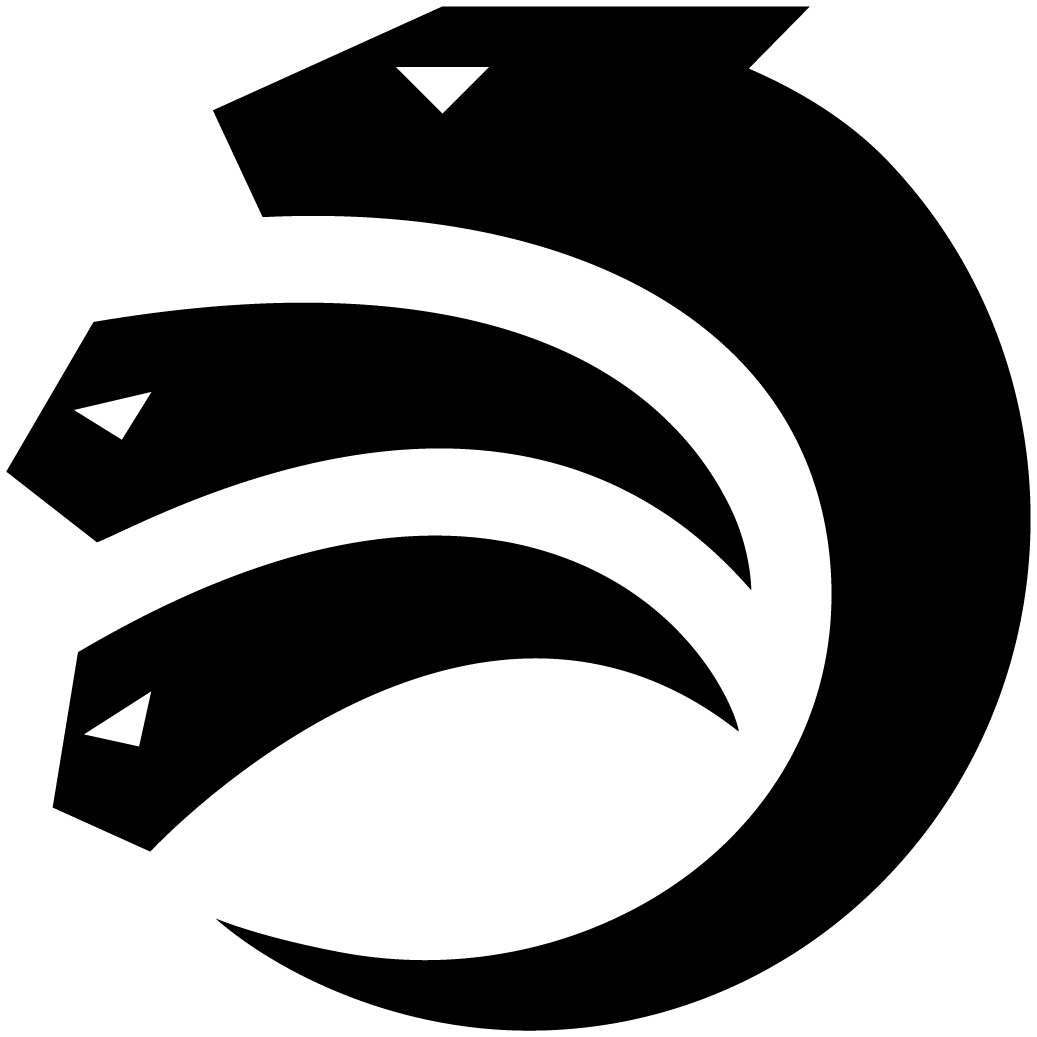Submit a transaction
This section describes how to submit a transaction to an already open head using the NewTx command of the WebSocket API.
First, query the UTXO available in the head:
curl localhost:4001/snapshot/utxo | jq
Below is an example response:
{
"8690d7618bb88825d6ec7cfbe2676779b8f4633cb137a1c12cd31b4c53f90f32#0": {
"address": "addr_test1vrdhewmpp96gv6az4vymy80hlw9082sjz6rylt2srpntsdq6njxxu",
"datum": null,
"datumhash": null,
"inlineDatum": null,
"referenceScript": null,
"value": {
"lovelace": 100000000
}
}
}
Assuming the single UTXO is owned by some-payment-key.sk and you want to send all of it to another address, you can use cardano-cli (or your preferred transaction builder) to construct and sign a transaction:
cardano-cli conway transaction build-raw \
--tx-in 8690d7618bb88825d6ec7cfbe2676779b8f4633cb137a1c12cd31b4c53f90f32#0 \
--tx-out addr_test1vp5cxztpc6hep9ds7fjgmle3l225tk8ske3rmwr9adu0m6qchmx5z+100000000 \
--fee 0 \
--out-file tx.json
cardano-cli conway transaction sign \
--tx-body-file tx.json \
--signing-key-file some-payment-key.sk \
--out-file tx-signed.json
cat tx-signed.json | jq -c '{tag: "NewTx", transaction: .}'
This command generates a message suitable for submission to the hydra-node via a WebSocket connection. If hydra-node operates on the default port 4001, the message can be submitted using websocat:
cat tx-signed.json | jq -c '{tag: "NewTx", transaction: .}' | websocat "ws://127.0.0.1:4001?history=no"
Greetings message will be displayed as always when calling the web socket api and the transaction will be validated by all connected hydra-node instances. It will result in either a TxInvalid message, providing a reason for rejection, or a TxValid message followed by a SnapshotConfirmed, updating the UTXO available in the head shortly after that.